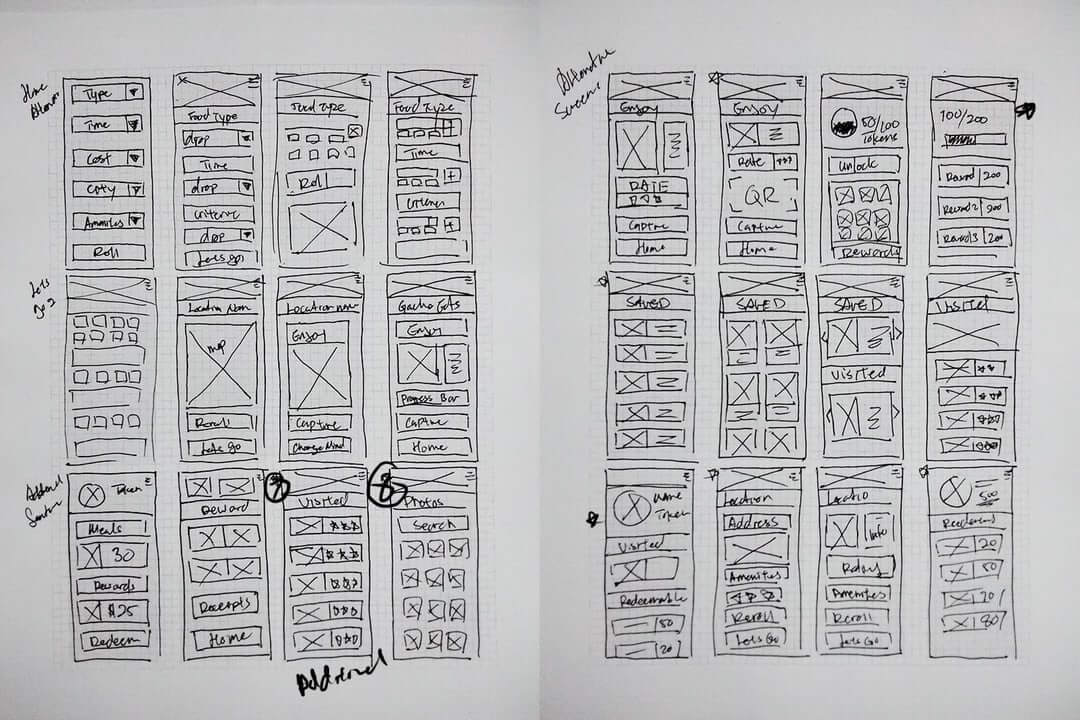"Where do you want to eat?"
Eating out or simply looking for something to eat can always stop us in our tracks. There is no simple answer as there are so many places to eat at.
As people we like to play it safe most of the time and go back to the places we know that are good, this is where it starts to become dull and boring. We either get recommendations from friends or see something interesting on social media, but rarely do we go out on a whim to try something new. This is where the Gacha Eats creates a new adventure for you.
Gacha Eats Objectives
- Takes the guess work away from the users, and introduces them to new places to eat at.
- Create a unique experience where both parties benefit from one another.